Hey,
With today’s post I’ll be sharing with you on some of the tools/apps that I use when it comes to blogging; this varies from promoting, layout, scheduling and quotation pins. Although I use the majority of which I’ll be sharing, I don’t necessarily use them every time I write a blog post, but they’re frequently used. If you’re a beginner and wanting to find yourself an easy tool/app to use then this post will be useful for you. Want to read more on blogging for beginners? I’ve also written a post on 5 things I’d tell myself about blogging here. So back to today’s post. I found these blogging tools easy for beginners, from my own personal experience, but it could be different for others. Here is the list of tools to consider when blogging:
Canva: This allows you not only to make little icons but gives you templates of different layouts. For instance, it has a template for Instagram posts, stories, quotation bookmarks and much more. It’s an easy tool to use with endless possibilities. Of course if you’d like to use upgraded icons/styles then you have the option to purchase them for use.
WordPress/Word: I’m sure you’re familiar with these two next apps hahah. The reason I’ve paired them together into one section is because I use them to write my blog posts. Since the beginning, I’ve switched between these two, depending on where I am when writing. Reason being that they’re very familiar and I’ve been using Word document since my high school days.
Preview: Planner for Instagram: If you’re a full time worker just like myself, it can be hard to actually get any time on your phone to post a new blog post update. Preview allows you to not only see the layout of your Instagram feed by switching future posts but gives you the opportunity to schedule them. This way you don’t have to worry about actively posting your update as it would’ve done it for you.
Unfold: This is yet another photo/quotation layout app (similar to Canva in regards to objective). Unfold was the first one I used, before switching Canva now and then. I liked the way it made my new blog post updates look on my Instagram story. I’ll try to find you an example and pin it below this section. There are also multiple fonts available and colours to use.
Twitter: Now when it comes to the blog community, Twitter is the holy grail of the place to be. This is because you get to network with other fellow bloggers from all over the world and there are blogger RT accounts to help raise awareness to your blog. My favourite ones to use are accounts like @ThePinkPAGES_ @sincerelyessie @BlkBloggers101 etc.
Instagram: If you’d like to network and publicise your blog even further, I recommend you use this app too. You have the choice of joining an bloggers pod which best suits you and your niche(s). They support your posts and leave a little love on the comments sections too (each pod of course have their own rules). My blog traffic has improved since I’ve started to share it on my Instagram for friends/family to see.
I hope this little blog post has been helpful for you bloggers and non-bloggers (you never know). It’s always better to share what you know with others as we’re not here to compete with one another.
Yours Truly,
Melanin Talks x
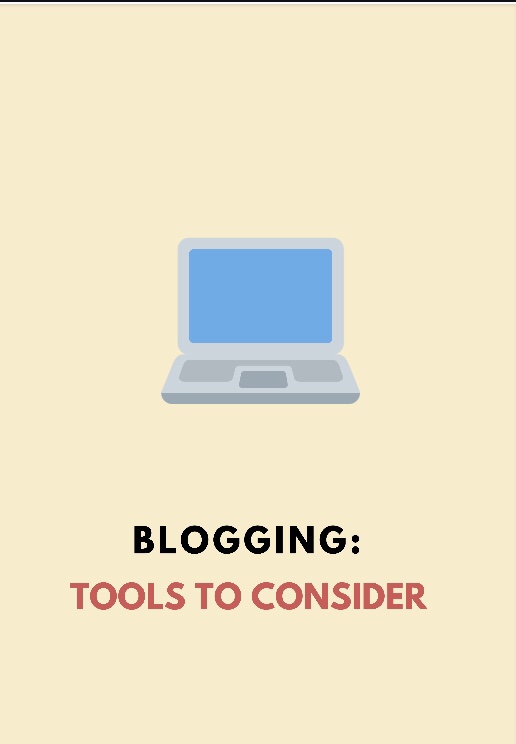
I haven’t used Unfold or Preview, so I’ll check those out! I absolutely love and rely on Canva, especially when I create Pinterest-worthy posts that can be pinned easily and need a graphic, or when I have a blog post that doesn’t have any cover-worthy photos. Thank you for sharing these great resources!
LikeLiked by 1 person
You’re welcome Savannah glad that you also are a fellow Canva user 🌟
LikeLiked by 1 person
I have never heard of unfold, I downloaded it to try it out, thanks for the suggestions!
LikeLiked by 1 person
I hope it treats you well and very simple to work around too 😊
LikeLike
Great ideas!!
I use Canva & I absolutely LOVE IT !! 💛 Thanks for sharing such wonderful ideas!!
https://jessierenea.com/secrets-to-how-im-averaging-400-daily-views-on-my-blog/
LikeLiked by 1 person
Thank you for the positive feedback on Canva and the post ❣️
LikeLike
You’re Welcome ! ❤️
LikeLike
🙂 Those are lovely blogging tools, Ruth.
I like to use LibreOffice Writer; which is an alternative to Microsoft Word.
LikeLiked by 1 person
I haven’t come across that one before, will have to give it a whirl and thanks for commenting!
LikeLiked by 1 person